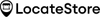Even if you are running a small brick-and-mortar store today, you do need an online presence. If you have multiple outlets or branches, it becomes critical. Your online presence must be useful for potential customers, providing information that they want. It should also project your brand in a simple way, and help you deliver a seamless shopping experience.
Regardless of whether you have a chain of boutiques, handmade articles, branded clothes, or home decor, your website should be both attractive and help customers find a store that is the closest to their location without hassles. There are many free and simple ecommerce platforms for small businesses that can help you achieve this.
But merely having an e-commerce storefront will not be sufficient. What you need is a store locator on your website. It will help potential customers quickly locate your physical stores and pickup points, increasing the chances of converting them into actual customers. Tools like the Shopify store locator make this process even smoother for Shopify users.
However, all e-commerce platforms may not support store locator tools to be incorporated on their websites. In this blog, we will explore the best eCommerce platforms for small business that allow easy integration with store locator tools like LocateStore.
Why Do You Need a Store Locator for Your Online Store?
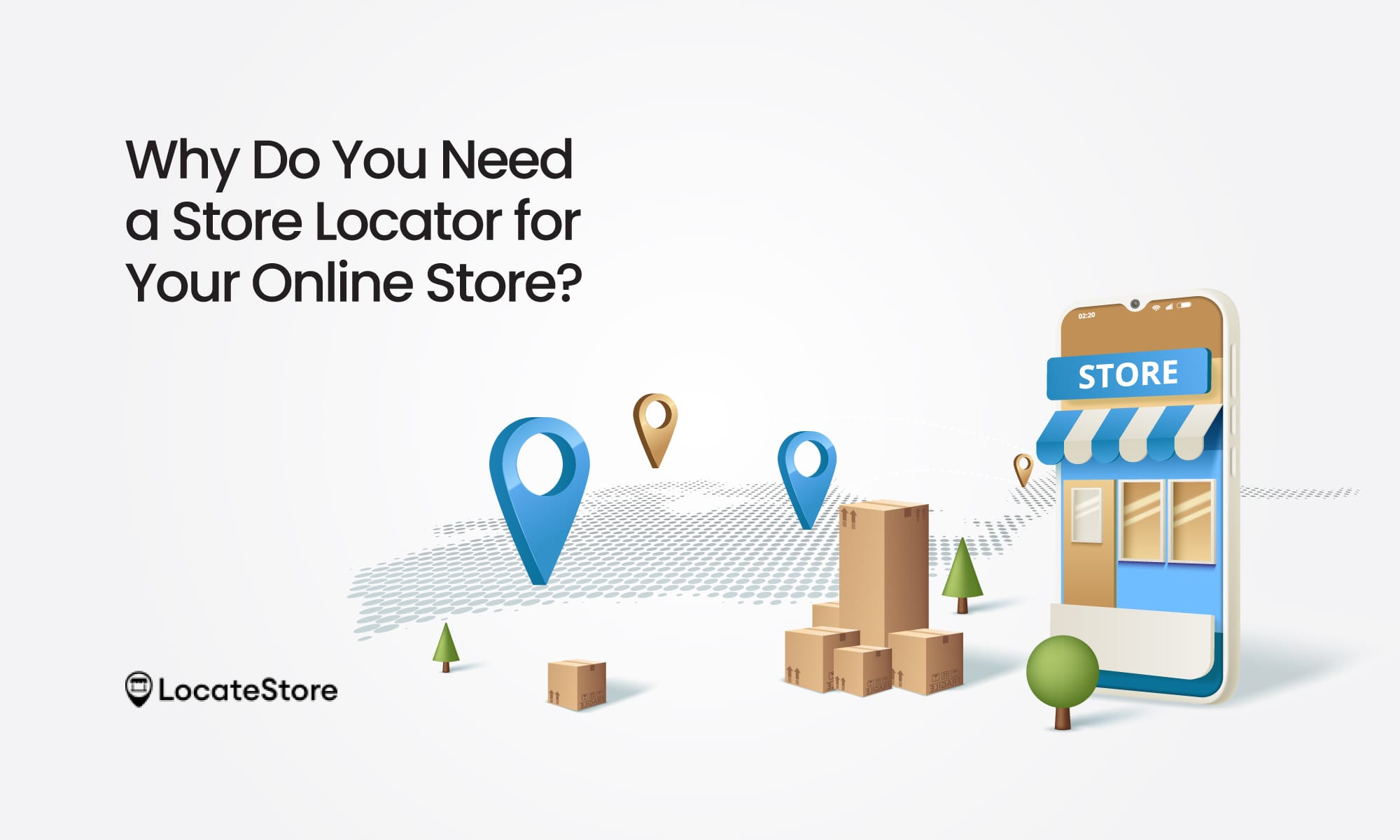
Business with multiple branches or distributors must display the locations on their website. A store locator app will allow customers to search for stores closest to them by using search terms or filters of city, postal code, or just current location.
Key Benefits:
- Increased foot traffic to your stores
- Enhanced customer experience
- Options for quick and easy pickup and local delivery
- Builds trust, brand presence and customer loyalty
As a small business, when you have a smart, user-friendly store locator on your website, it can make a huge impact on your sales and customer satisfaction.
Did you know? Google says that 76% of people who search for ‘store near me” or similar visit that store within 48 hours, and a whopping 28% of those customers actually make a purchase. Surely, this showcases the importance of having a store locator tool on your website.
What Makes LocateStore Special?
Locate Store is one of the most intuitive and flexible store locator tools available in the market today. But there is something that sets it head and shoulders above its competition:
It is built entirely on Google Sheets.
This is a major advantage for small business owners. Here’s why:
- It allows you to import all your store addresses with just a simple spreadsheet
- Your team can update the store details at any time and from anywhere.
- Any change made in the Google sheet is immediately reflected on your website, ensuring accurate information for customers.
- This user-friendly tool doesn’t require coding and has simple dashboards. All you need to do is update your Google sheet to ensure that the store locator is current.
A study by Forbes showed that over 2 billion people use Google Workspace tools like Google Sheets the world over. This shortens the learning curve for teams to use it, saving you both time and money spent on training.
Top eCommerce Platforms with Store Locator Support
Let us now take a look at the best eCommerce platforms for small businesses that allow store locator tools like LocateStore on websites.
1. Shopify
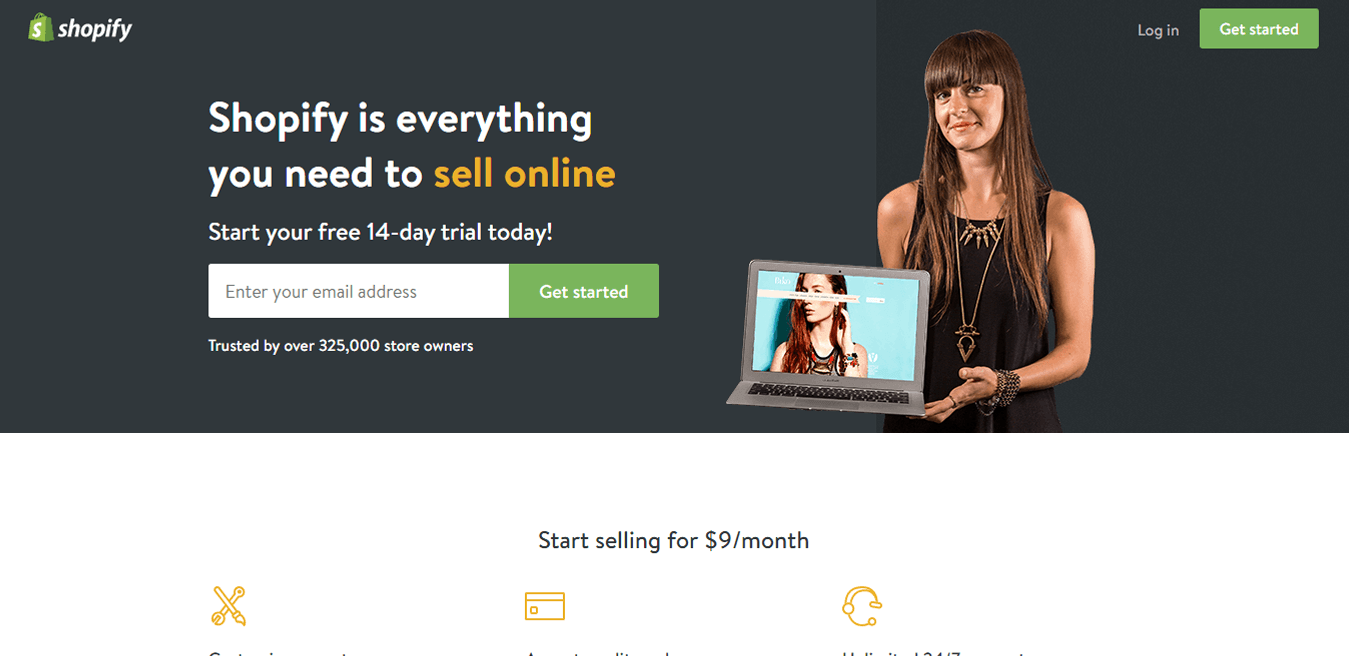
Undoubtedly, Shopify is one of the most popular small business eCommerce platforms globally.
Why it works:
- User-friendly, allowing even beginners to use it properly
- Supports store locator integrations via its app store
- Supports third-party apps like LocateStore
- Pleasing design themes
- Quick cart checkout experience for customers
Shopify allows you to easily embed the Google Sheets-based LocateStore store locator on your website. All you need is HTML or iframe code. It is fast, smooth, and responsive, offering seamless operation and experience across devices.
Over 4.8 million websites globally run on Shopify as of 2026, and many small businesses depend on its app integrations to improve their store’s features.
2. Store.link
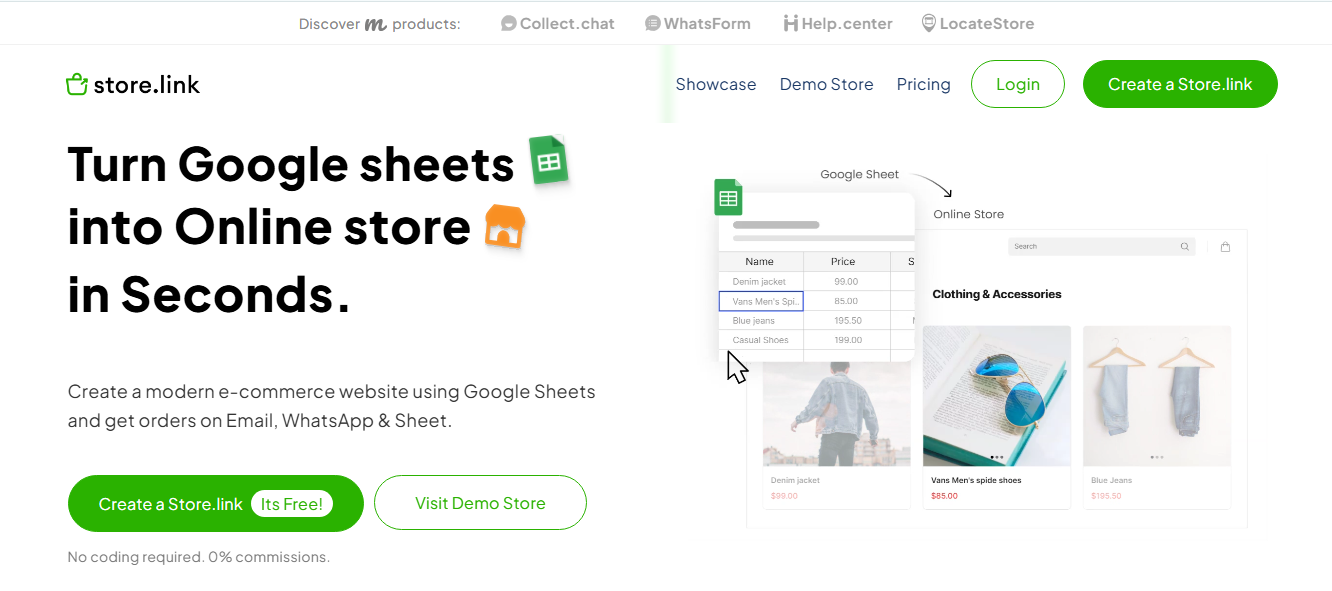
Store.link is an easy-to-use platform designed for small businesses and independent sellers to create a simple, professional online storefront. And the best part is that Store.link also works using Google Sheets.
With Store.link, you can quickly set up your digital shop, share a unique link with your customers, and showcase your products without any technical complexity.
- Effortlessly create a custom storefront with your own products and branding
- Share one easy-to-remember URL with your audience
- Add a store locator to guide customers to your physical shop locations
- Ideal for small sellers, social sellers, and businesses who want to connect their online and offline sales easily
LocateStore can be easily embedded into your Store. Add storelocator using the code block option or within a custom page. It’s a great choice if you're running a small shop and want to share your store on social media, complete with a built-in store locator to guide nearby customers.
3. Squarespace

Squarespace is preferred for its user-friendly drag-and-drop interface and elegant designs.
Squarespace is known for its elegant designs and drag-and-drop interface.
Why it works:
- Ideal for local brands, small businesses and boutique brands
- Store locator tools like LocateStore can be easily embedded
- Perfect for websites focused on products with limited SKUs
- In-built SEO compatibility
LocateStore can be added to your Squarespace website simply by embedding it in a page with a code block. You don’t need to install any plugins as the tool is built on Google Sheets.
4. WooCommerce
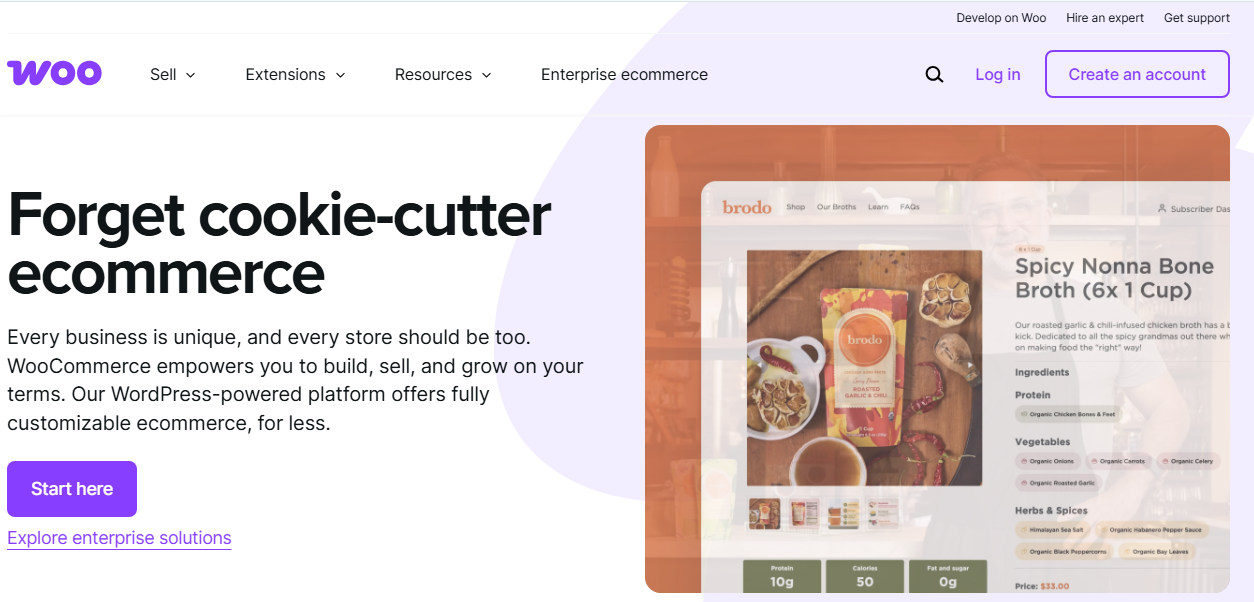
WooCommerce is a robust open-source platform for e-commerce, and it works on WordPress.
Why it’s good:
- Extensively customizable
- Thousands of plugins and themes
- Solid support for tools like LocateStore
- Works with iframes, custom HTML, or short codes
- Perfect platform if you want maximum control over your site.
If you have a WooCommerce site, all you have to do is link to LocateStore or drop in the embed code, and manage your store listings through the Google sheet backend. If your business is a growing one, and you have tech-savvy employees, this is the perfect platform for you.
43% of all websites on the internet are powered by WordPress; WooCommerce happens to be the most popular eCommerce plugin, as can be seen in the fact that there are over 6 million active stores using it.
5. Wix
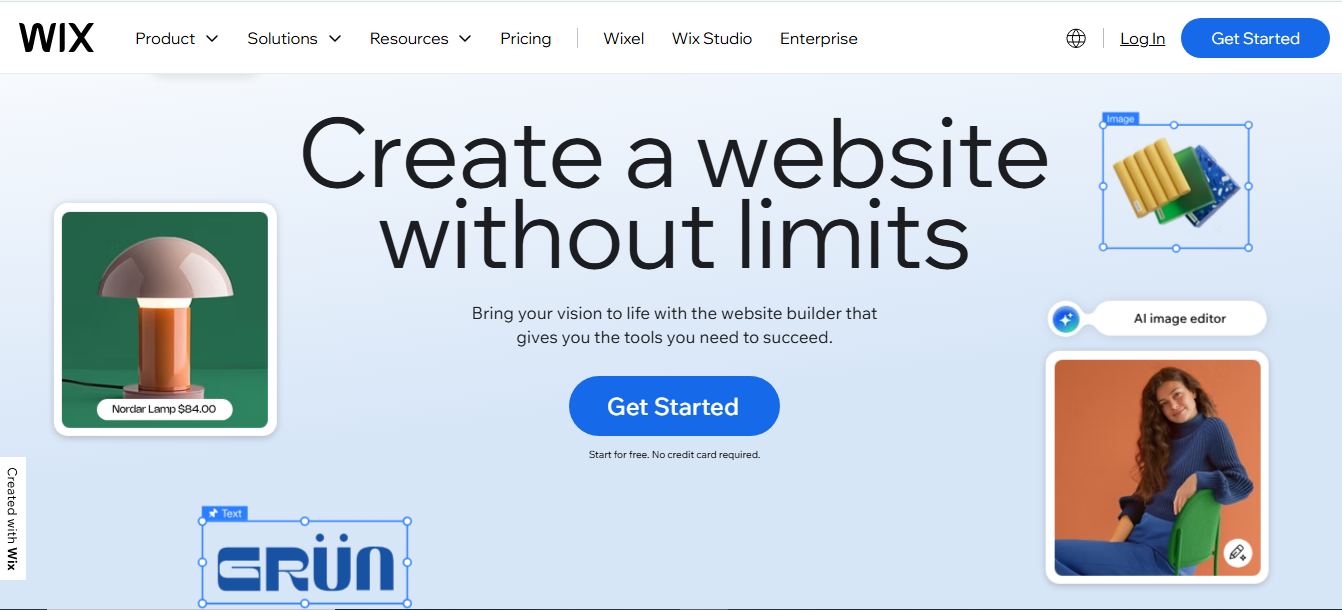
Wix is super simple, and even a beginner can build a website with it; it supports online selling and is great when you are starting out.
Key Features:
- Simple, drag-and-drop website builder
- Great for small service-based businesses
- Custom code blocks enable quick and easy integration
- Highly affordable
It is possible to embed your LocateStore store locator app straight into your Wix website. There is no manual syncing required, as all changes you make in your Google sheet are instantly reflected in real time.
6. BigCommerce
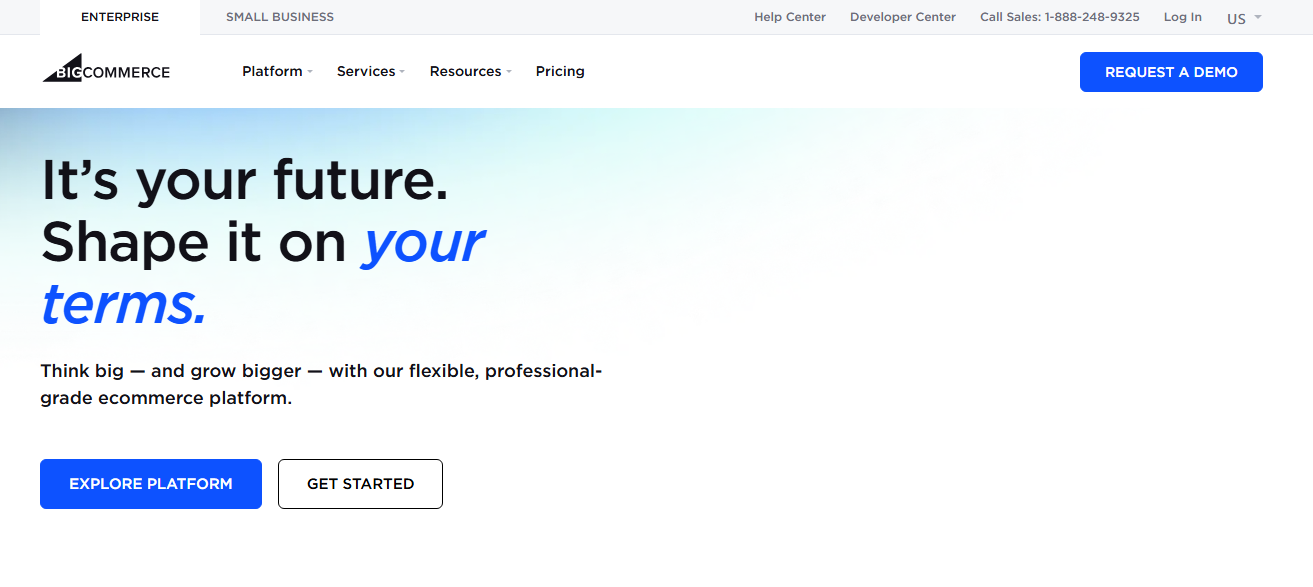
If you are a small business that is on the growth track, then you should choose BigCommerce, as it is known for its scalability.
Why we recommend it:
- Get complete support for embeds and scripts
- Inbuilt functionality for multiple stores
- Smooth integration and functioning with tools like LocateStore
- Robust tools for SEO and performance
If you have an eCommerce store built on BigCommerce, you can enjoy flexibility thanks to Google Sheets, and at the same time, deliver a speedy and smooth shopping experience to your customers.
What to Look for in a Store Locator Tool
When you are shopping around for a store locator app, you should ensure the following:
- Can be updated by anyone with no tech skills
- Responsive and mobile-friendly
- Easy to customize map types, colours, styles, and so on
- It loads quickly
- Supports search filters like category, city, and postcode
- Pocket-friendly pricing
LocateStore ticks all these boxes. As it’s based on Google Sheets, it is possible to update store locations at any time and from anywhere, giving access to the whole team. You can see the changes go live immediately.
This is where LocateStore really shines. Because it’s based on Google Sheets, you can update your store locations from anywhere, share access with your team, and see changes go live immediately.
Also read: The WordPress StoreLocator Plugin to boost your In-Store Visits
Conclusion
Choosing the right eCommerce platform should be more than just aesthetics and payment options. When you’re running a small business with physical locations and pickup points, it is also about customers finding those locations easily.
This makes adding a store locator tool on your website a necessity. LocateStore is the best eCommerce-supported store locator for those businesses that want a tool that is simple, yet powerful and affordable. You get complete control, real-time updates and seamless integration with the top ecommerce platforms.
Install LocateStore and deliver convenience and ease of shopping to your customers, nudging them to walk into your store.
Try LocateStore for your business today — set up your store locator in minutes without a tech professional. All you need is a Google Sheet.

Frequently Asked Questions
Which e-commerce platforms offer built-in support for store locators?
While inbuilt store locators are difficult to find in an eCommerce platform, the most popular ones like Shopify, Store.link, BigCommerce, Squarespace, WooCommerce, and Wix enable seamless integration with third-party tools like LocateStore.
Why is store locator support important for small eCommerce businesses?
As many small businesses have several physical stores or distributors, it’s important to help online visitors to find nearby stores quickly. This helps to increase foot traffic and build trust, and also enhances the shopping experience.
What should I look for in a store locator tool for my e-commerce site?
Ideally, it should be user-friendly, responsive, quick loading, customizable, flexible, and based on live data like Google Sheets, like LocateStore.
Which e-commerce platform is best for a small business?
The ideal platform for you depends on your requirements:
- Store.link is the best beginner-friendly e-commerce platform
- WooCommerce if you want complete flexibility
- Wix for beginners who aren’t tech savvy at all
- BigCommerce if your business is scaling up
- Shopify has more features and ease