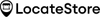When we think of using an online map to navigate, Google Maps has naturally comes to mind as the preferred choice for years. However, Mapbox is increasingly chosen for store locator software by retailers who prioritize branding, customization, and performance. In 2026, leading enterprises have adopted Mapbox to create advanced, on-brand store finders that outperform off-the-shelf solutions, offering superior flexibility, speed, and customer engagement.
What is Mapbox?
Mapbox takes data from open sources like Wikidata, Microsoft Open Maps, OpenStreetMap, and for certain areas, from data vendors too. You can directly edit and add layers and features present in OpenStreetMap into your Mapbox map, and the changes will be reflected very soon.
Who Uses Mapbox?
Google was reigning supreme when it suddenly decided to increase the price by a whopping 1400% and monetized its Maps API. Many companies suddenly found that Google Maps was too expensive and began searching for alternatives.
Mapbox steadily increased in popularity from that time and continues to attract new users. Today, more than 4 million registered developers and 40% of Fortune 500 companies use Mapbox. The most popular names include: Facebook, Pinterest, Shopify (especially for store finder), Grubhub, Foursquare, Airbnb, DHL, and so on.
Mapbox now serves over 216,000 verified companies (many operating store locator features), and large retailers report tens of thousands of daily unique users on their Mapbox-based finders.
This platform is also popular with data visualization and BI as it enables drill-down to disclose data layers progressively, from global boundaries to postcodes to points of interest.
Mapbox enhances map aesthetics as designers can choose fonts, colours, 3D features, camera angles, and even how the map pitches when a car turns. You can create beautiful experiences and boost engagement in your apps with such features.
Automotive solutions are also increasingly choosing Mapbox, as it offers specific routing for EVs and 3D live navigation, providing immersive guidance. MapGPT is an AI assistant that further improves navigation and provides location intelligence, especially for voice interaction.
Why Mapbox is Better for Store Locators
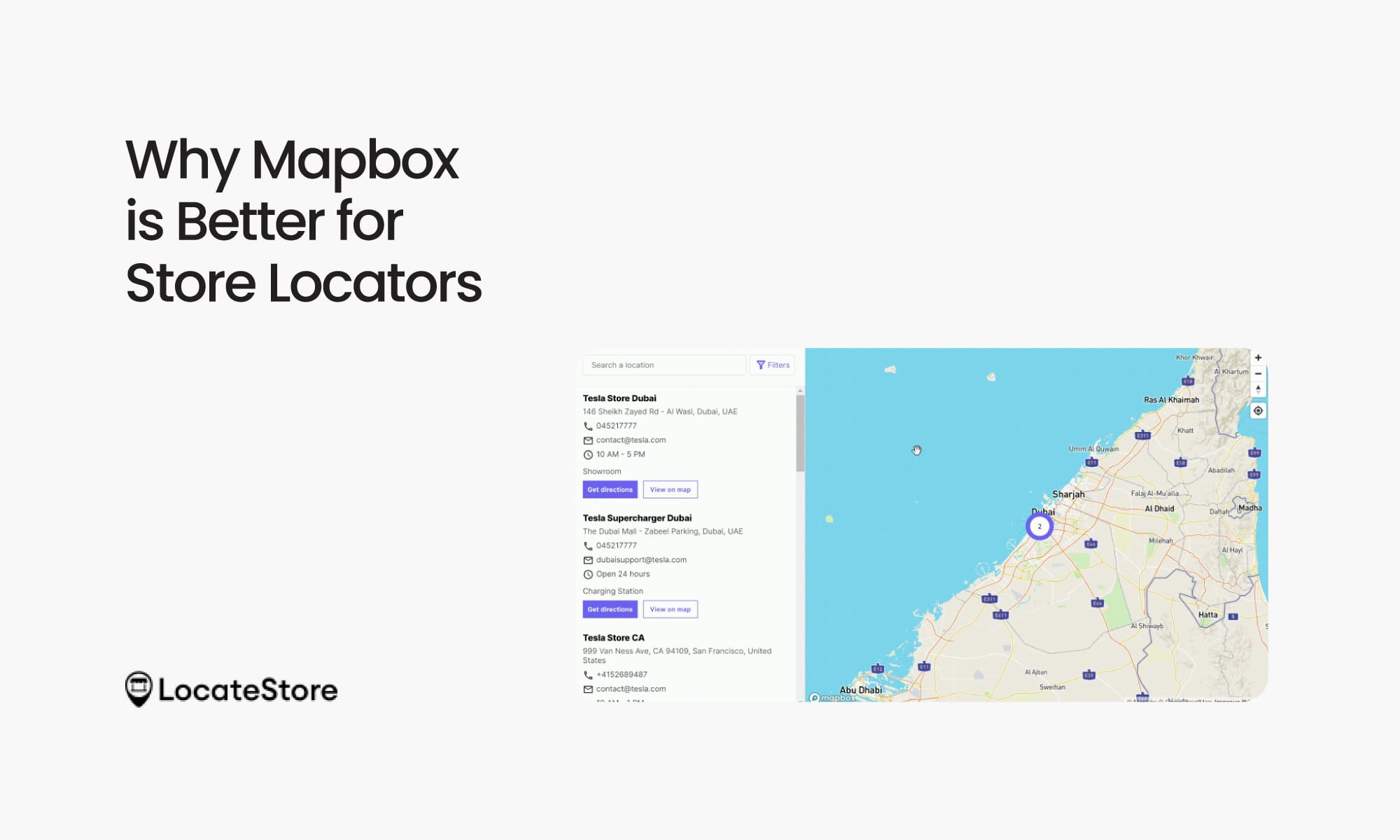
Many prominent retail chains, such as Europe's “dm” (3,000+ stores in 13 countries), use Mapbox-powered store locators with tens of thousands of daily users, highlighting Mapbox's proven scalability and reliability for large networks.
Mapbox offers full control over map appearance and branding: retailers can remove competitor pins and unrelated POIs, using custom color palettes and branded elements, an advantage not available on Google Maps, where Google-branded elements and competitive POIs remain visible.
Store locator maps built with Mapbox render significantly faster than Google Maps in high-customization or dense location settings, resulting in better engagement and lower bounce rates for online shoppers.
Mapbox enables real-time geocoding and dynamic search, allowing users to see nearby stores, current inventory, or local promos, enhancing the customer experience and driving higher conversions.
Retailers using Mapbox note a measurable improvement in online-to-offline conversions and customer satisfaction due to the tailored experience offered by a custom-branded locator.
Mapbox is developer-friendly, with extensive documentation, templates, and robust SDKs that enable rapid deployment (store locators can often be set up in 5 minutes using StoreRocket or similar tools), and easy integration with major e-commerce platforms like Shopify or Webflow.
How do Mapbox and Google Compare?
Both platforms do have a lot in common, making it easy for us to compare the services, and this can help us decide which would be better for a store locator or store finder.
Feature Comparison Table
Customization
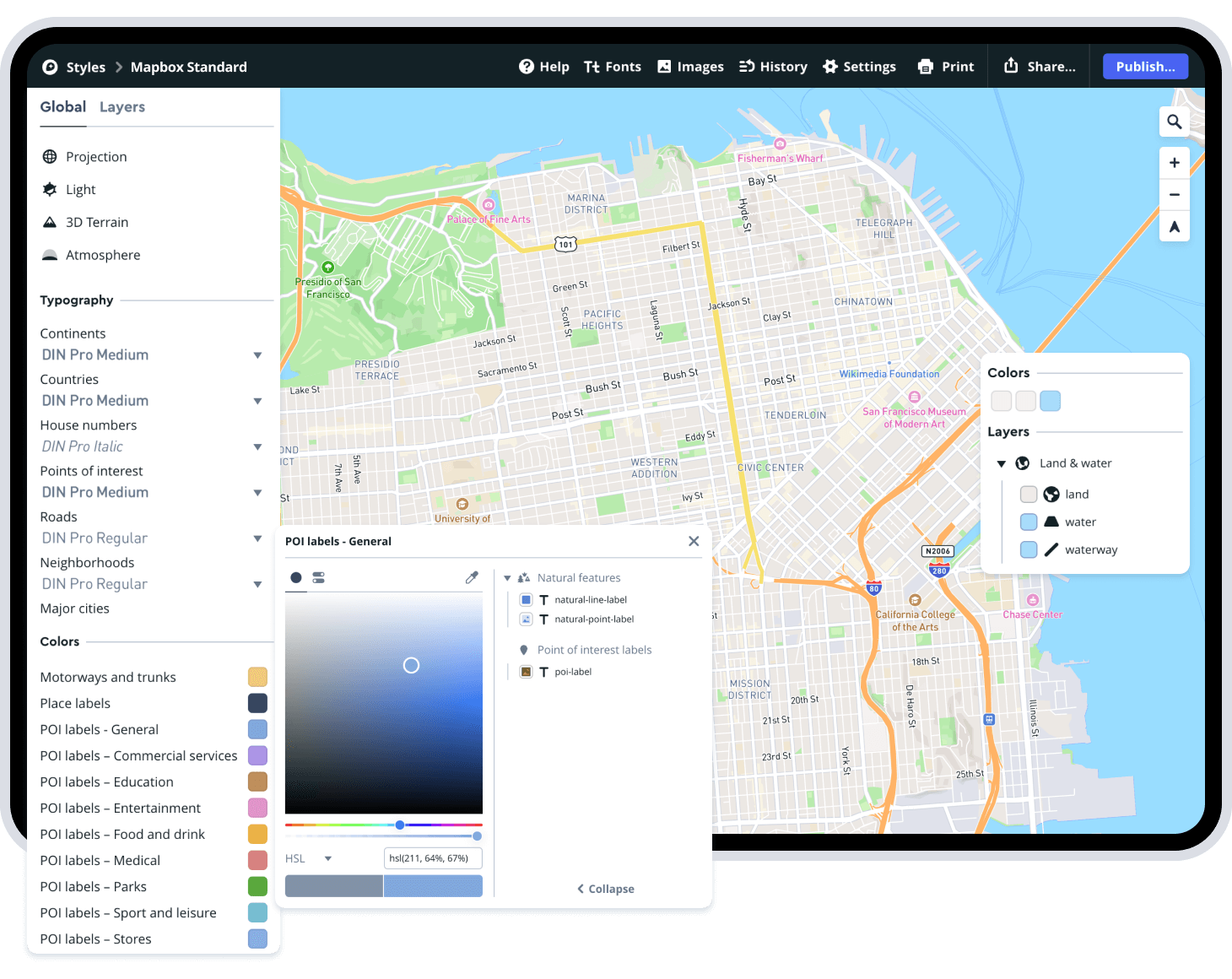
While both platforms offer customization, Mapbox offer much more in-depth customization than Google Maps.
You can get granular, in-depth control thanks to Mapbox Studio, a powerful web-based design UI, which is like a Photoshop for maps. Every visual element can be adjusted exactly the way you want, including individual map layers, custom colour palettes, and creating unique themes. You can also add textures, and import custom fonts and icons to make it more interesting for your users.
The Mapbox Standard style is the base and offers user-friendly controls that let you customize the appearance of the road network, points of interest, terrain rendering and even atmospheric sky features.
It also enables the integration of custom data. Whatever styles you create in the Studio are compatible across Mapbox’s various SDKs for Android, iOS, web, and embedded systems. Of course, you may need to spend some time learning how to do all these customizations
Google Maps on the other hand, enables customization via its maps styling feature which is based in the cloud. You can use the Google Cloud Console to create map styles, relate them to specific map IDs and enable the style updates across all platforms. You don’t need additional coding or anything else for this. Almost a hundred individual map features can be customized via the style editor.
Google has worked at improving the system and has added dark mode support, importing styles through JSON, customizing new road level details, specific styling for zooming, and editor UI enhancements. While this is an improvement over their previous versions, it is still nowhere close to the customization offered by Mapbox Studio.
Map Markers
Adding map markers helps businesses make it easier for users to find multiple locations. Mapbox lets you use custom images and styling for markers, and its built-in clustering efficiently handles many points without slowing performance.
Google Maps also supports markers and clustering through its JavaScript API and mobile SDKs. While it works well for most cases, performance can be affected when displaying very large numbers of markers, and advanced visualizations may require additional tools like BigQuery.impacted. Google also offers a Visualization Library within the JavaScript API and promotes integrations with BigQuery for more complex analyses.
Performance
This completely depends on how the maps are implemented and how many points are rendered. Both platforms use vector tiles, but the integrated Studio tools in Mapbox and its vector-based architecture give it an edge. This is especially so when it has to visualize large, custom datasets on the map directly.
Google, on the other hand, depends on its clustering library and directs users to BigQuery if they require advanced visualization.
Search Options and Providing Directions
Both platforms offer robust search functionalities, including searching by place names or coordinates, and autocomplete suggestions.
Mapbox primarily used data from partners like OpenStreetMap and offers high flexibility. It offers a Geocoding API to covert addresses to map coordinates. The newer search box API is a comprehensive solution that handles addresses, POIs, route searching, and categories.
The Google Maps Platform leverages both its Geocoding API and the powerful Places API, which find places easily, retrieve in-depth information and offer autocomplete suggestions. It also has a dedicated API for address validation.
When it comes to directions and navigation, Mapbox offers a whole range of specialized APIs that are suitable for various requirements. The API for Directions calculates and displays the ideal routes for walking, cycling, driving, etc, including traffic awareness.
The Matrix API calculates travel times between various points, a boon for logistics and analysis. It also includes other tools that enable refining GPS traces, reachability analysis and embedding turn-by-turn guidance, especially for mobile apps.
Map GPT integration is available for voice interaction, and it also offers immersive 3D live navigation.
The Google Maps Platform has consolidated its fundamental routing capabilities into the modern Routes API, replacing the older version. You can now calculate distances and travel times between a number of origins and destinations. Multiple travel modes are also supported, and predictive and real-time traffic data is a very useful feature. You also get toll charges estimation, eco-friendly routing options, and so on.
Pricing
Mapbox has a complex pricing model but it is still much more economical compared to Google Maps, making it ideal for small businesses that want a store finder on their website. Also, the free tiers are quite generous, and there’s a lot you can do without switching to the premium version.
Also read:The Store Locator App Can Boost Your Shopify Website
Conclusion: Mapbox vs Google Maps
Undoubtedly, both Google Maps and Mapbox have great tools, features, and functionalities. But here is why we think that Mapbox is ideal for smaller businesses that are on a growth trajectory, and/or are using Shopify, Squarespace or similar platforms for their websites.
- Highly customizable map design
- In-depth branding integration
- Robust offline map functionality
- You can include dozens of points of interest
- Highly economical, especially compared to Google Maps
- Affords in-depth control over map styling and navigation experience
- Boosts user engagement
- Seamless integration and styling of high volumes of custom geospatial data
- More frequent updates thanks to open-source contributions
The Google Map vs Mapbox differences in pricing probably trump everything else, especially for startups and small businesses who want a reliable yet affordable store locator on their website.

FAQs
Which is better, Mapbox or Google Maps?
Both map platforms have their advantages and disadvantages and your choice depends on your exact needs; but we strongly recommend Mapbox for store locators as it is fast, powerful, efficient, and cost-effective.
Is there any map better than Google Maps?
It is difficult to outrightly declare any map as superior or inferior, as each map platform has its pros and cons. For store finders on your Shopify, Squarespace or other e-commerce sites, Mapbox is a better option.
Which is more accurate, Google Maps or Mapbox?
When the number of points of interest is very high, Mapbox may provide better accuracy than Google Maps thanks to its built-in cluster library, which is very powerful.
Mapbox vs Google Maps: What are the differences?
Both platforms provide powerful search and navigation features, including multi-travel mode support. Mapbox is more affordable, faster, and much more customizable than Google Maps.