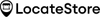Customers today are discerning and expect experiences that surprise and wow them. They want fast and accurate service and seamless experiences. For businesses that have multiple outlets in multiple locations, having a store locator on your website is not an option anymore, it is a necessity.
Sites made on Squarespace can integrate store locator software easily. Whether you run a few restaurant outlets or a retail chain at dozens of locations, tools like LocateStore can help your Squarespace with a professional and efficient store locator that doesn’t call for expert coders or developers.
What Is a Squarespace Store Locator?
A Squarespace store locator is simply a widget or feature that is embedded on your website. It can help your users to quickly find your store that is closest to their location, via a map or map interface.
Typically, it includes the following:
- Search bar or location based detection
- Storing pins on a map similar to Google Maps
- Details of your business like complete address, phone number, email address, working hours, etc., that are clickable.
Let us assume you own a chain of salons in the UAE, or Coffee shops across GCC countries, potential customers only have to type in their city name or post code to instantly see which outlet is closest to them.
76% of people who look for something nearby on their smartphones tend to visit a related business within 24 hours.
says Think With Google
This means that if you don’t have a store locator, you’re missing out on a huge section of prospective customers.
How the Store Locator Works in Squarespace
Squarespace sites can integrate a robust store locator by embedding LocateStore’s widget via a simple code block: after signing up at LocateStore, you configure your store list and map settings on their platform, copy the provided JavaScript embed snippet into a Squarespace Code Block or the site’s header/footer injection area this dynamically loads the locator on your chosen page, allowing customers to search by ZIP code or city and view the nearest locations directly on your Squarespace site.
This is how it functions:
- You create a Google Sheet with your store data, including store names, addresses, and phone numbers
- The store locator from LocateStore automatically plots it on an Interactive map
- This allows customers to search, use filters, or zoom in to find the nearest location for them
- Whenever you edit the Google Sheet, the updates are automatically reflected in the store locator software
Basically, you simply add your store details, embed the map, and sit back while the locator does your work for you.
Why Should You Choose LocateStore for Your Squarespace Store Locator?
Sure, there are a number of store locator tools available online. But there is a compelling reason for you to choose LocateStore: it is entirely built on Google Sheets.
Why is this a game changer for small and medium-sized businesses?
Manager Store Locations with Google Sheet
As your store data is managed by Google Sheets when you use LocateStore, the backend is simple and uncomplicated. All you need to do is copy your locations directly from Excel or whatever CRM you use and paste them.
Instant Updates from Anywhere
Google Sheets resides on the cloud, meaning anyone in your team or staff can update store details like working hours, phone number, or email, add the addresses of a new location, or make edits to correct any mistakes. And the best part is that they can do all of this from wherever they are, and whichever location they use. These updates are reflected on your Squarespace store locator immediately.
Real-Time Team Collaboration
Your store list can be managed or edited by several users at different locations at the same time. This saves you the trouble of sending and receiving files several times or raising tickets for support. As such, this tool is ideal for teams and franchises that are on a growth trajectory.
Works Without Technical Skills
You don’t need team members with technical expertise to incorporate and use LocateStore on your website. You simply need to plug your sheet into the platform, paste the embed code on your Squarespace site, and you’re done!
WebsiteBuilder Insider conducted a survey in 2026, which revealed that over 64% of small business owners chose software that enabled them to work with Google Sheets. The reason given was that it significantly simplified managing digital content and helped them do it faster too.
Key Benefits of Using a Store Locator on Squarespace

Having a store locator on your website is not merely about increasing convenience. It is one of the smartest things you can do for your business. Let us look at the reasons:
1. Improved Customer Experience
Today’s shoppers are impatient, aware, and tech-savvy; they want quick answers and service, and a store locator helps them in this regard. They can find the nearest outlet or branch, check timings, and plan their visit as per their convenience.
HubSpot says that “immediate response to their queries” was marked as extremely important by over 90% of customers.
2. Increased Foot Traffic
When customers can find your locations easily, it makes sense that they are more inclined to visit your stores. This is especially true of mobile users who search when they are on the go.
According to Google Trends, there was a 500% increase in mobile searches with the phrase “near me” over the past two years.
3. Boost Local SEO
Tools like LocateStore ensure that the details of your store are not just visible, but structured properly as well. This helps your website to improve its ranking in Google local searches.
As per GoGulf, 46% of all Google searches primarily look for local information .
4. Centralized Data Management
Managing location data in a number of places is cumbersome, results in duplication of work, and can also cause confusion. However, with a store locator tool, you can easily handle everything in a single Google Sheet. This means that you only have to update it once for the information to be reflected everywhere.
How to Integrate LocateStore with Squarespace
The store locator integration for Squarespace is very easy. You only have to follow these steps:
Step 1: Prepare Your Google Sheet
Enter the names, addresses, phone numbers, and any custom information using tags like,, like "Pickup Only”, “Open 365 days a year”, or anything else. You don't have to worry about picking out latitude or longitude information. LocateStore will do that for you automatically.
Step 2: Set Up LocateStore
Go to LocateStore and connect your Google sheet. The software will read your data and transform it into an engaging and interactive map for the customer’s convenience.
Step 3: Customize Map Features
You can customize the features of the map to align with your brand:
- Choose a suitable theme for the map
- Add icons or logos
- Enable filters like city, service type, current location, and so on
Step 4: Embed the Locator in Squarespace
Now all that is left to do is to copy the embed code from LocateStore. You next have to paste it into something called a Code Block on your Squarespace site. And that’s it! Your store locator is up and running.
Who Needs a Store Locator on Squarespace?
- Pharmacy, fashion, footwear, or grocery chains
- Service providers like clinics, consultancies, and repair centres
- Franchise businesses managing multiple owners
- Pickup and delivery points
- Real estate companies: after all, location is everything in this sector
Whether you have a handful of locations or a national or international brand with hundreds of locations, store locators can help you convert your online visitors into actual customers.
Pro Tips to Maximize Your Locator's Impact
- Enable icons or individual pins for different store types
- Geolocation features that help users to find nearby outlets immediately
- Add filters to highlight a unique or relevant feature, like “Open 24/7”
- Mobile optimization, because 80% of users access store locators through phones
- Ensure regular updates to give users relevant information at all times.
Also read: Benefits of Store Locator in eCommerce
Conclusion
A store locator is not a fancy feature or even a mere functionality. It’s an important part of your buyer journey. Integrating a locator to your Squarespace website is super easy, especially if you choose a tool like LocateStore.
The best part is that you can do it all from something that is very familiar to you: Google Sheets. It is also fast and flexible, so that it helps you in everything; from scaling your business to delivering exemplary customer experience.
Get LocateStore now, and allow customers to find you faster.

Frequently Asked Questions
How do I add a location on Squarespace?
You can add a new location by simply adding a new row in the Google Sheet. The map will be updated automatically with the details of your new location.
What is the best store locator in Squarespace?
LocateStore is among the best store locator software options for Squarespace users because of its Google Sheets-based approach, instant updates, team collaboration features, and no-code integration.
Is it possible to display multiple store locations on a single map in Squarespace?
Yes. LocateStore lets you display any number of store pins on one map, and you can group them according to region, highlight special locations, or filter them according to service.
Can I add a store locator to my Squarespace website without coding?
Yes. LocateStore can be embedded in Squarespace by just copying and pasting the HTML snippet on the site.