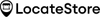As online sales increase and e-commerce businesses continue to grow, brands with physical stores are looking for ways and means to compete with them and win. One way in which businesses can succeed in enticing customers to come back to their stores, turning online visitors into offline customers, is by including a store locator app on their website.
With the right Shopify store locator, you can increase conversions; these simple but powerful tools can help businesses get visibly noticed in local searches, offering customers a practical and convenient way to view local store pages, addresses, and working hours.
Just imagine that a customer wants to buy something from your store, and they search on Google to find the closest outlet. However, they lose interest when they are unable to find your locations quickly. This means not only that you lose a sale now, but also any possible future sales from that customer.
This is exactly where a Shopify store locator is handy. It allows visitors to find your nearest store or branch quickly, view it on a map, get directions, and hence visit your business. And all this can happen without them searching endlessly or making umpteen phone calls.
In this article, we’ll discuss how to add store locator to your Shopify site and why its critical to have one in 2026. We will also see why LocateStore is one of the best options for you, and how quick and simple the entire process is.
What is Shopify Store Locator?
Firstly, a Shopify store locator is a tool that enables visitors to your website to locate your branches or outlets that are the closest to their location. It is essential for businesses that have multiple locations of business, or branches that are spread over a certain geographical area. This includes retail chains, salons, apparel stores, restaurant chains, and more.
The list of stores is accompanied by a dynamic map that helps customers get easy directions to the store. A store locator also provides vital information about the store, like contact details, hours of operation, and more.
Why Your Shopify Store Needs a Store Locator
A Shopify store locator is no longer an optional extra or a luxury; as a powerful tool that can boost conversions, it is an absolute necessity. Here are some of the best reasons to include a tool like LocateStore on your website:
- It builds customer trust as people get to know that you have an actual physical presence.
- It can help increase foot traffic, as customers who do search for the locations are more likely to buy in person than online.
78% of location-based mobile searches result in an offline purchase.
- SEO Tribunal
- As the customers don’t have to search for your locations for a long time, it provides a better customer experience.
- Your system can record customer behaviour when they use your store locator tool, and this can help you to identify patterns in the usage of the tool. You can see where people are searching from, the frequency of search, demographics, and so on. You can also collect information on things like the promo codes used, their postcodes, and more. These facts will help you to tailor your marketing messages and campaigns, and provide better customer service.
How Do Store Locators Boost Sales and Foot Traffic?

If seeing is believing, these numbers should be enough to convince you about the benefits of tools like LocateStore:
- According to Google, 28% of all local searches result in a purchase inside of 24 hours.
- As per HubSpot, 40% increased in-person visits are experienced by businesses with online store locators.
- Visitors are 70% more likely to visit a store they found through an online map, says Think with Google.
To put it in simple words, when people are able to find your store easily, they are more likely to visit, purchase, and come back for repeat purchases.
Steps to Add a Store Locator on Shopify
Adding a store locator on your website does not mean that you need heavy tech skills or a lot of time even. There is a very easy way to do it:
- From Shopify apps, search for LocateStore and install our Store Locator Shopify app
- A Google Sheet is created and connected when a Store locator is created you can add your information here.
- Add the list of your stores along with details like address, phone number, working hours, map-coordinates, and so on to a Google Sheet
- Customize your map to match your branding theme colours
- Our Shopify plugin can automatically create a Find Us page for you. You may also copy and paste the embed code to any page of your choice.
- Test the tool to ensure that your customers can use the search options and the custom filters you have added like location type or availability, and so on, to find the store nearest to them.
- Publish the updated page. The whole process requires zero coding, and not even an hour.
Why Should You Choose LocateStore for Your Shopify Store?
Sure, there are several store locator apps available in the market. But LocateStore has an ace up its sleeve: it is built entirely on Google Sheets. This delivers a range of benefits:
- You can get easy updates without coding or complex dashboards. You simply need to edit your Google Sheet.
- Any changes you make on your Google Sheet are instantly reflected on your Shopify storefront, which is synced and updated in real time.
- The store information can be added, modified, or deleted by anyone in your team, from any location, and any device. Multiple team members can update the Google sheet at the same time, and all changes will get reflected.
- It is a highly scalable tool, and can easily list hundreds of stores. You can continue with LocateStore as your business grows, and you continue to add locations.
- LocateStore is a flexible store locator app that helps you save time and reduces errors; offers customers more convenience and helps convince them of your reliability, and serves current, up-to-date information at all times.
What are the Top Features of LocateStore’s Google Sheets-Based Locator?
| Feature | Benefit for Shopify Store Owners |
|---|---|
| Google Sheets Integration | Simple, quick, and collaborative updates that do not require any coding. |
| Instant Sync | Real-time location or business hours updates without requiring manual changes on Shopify. |
| Simple Customisation Features | Align with your brand colours and theme for a consistent look. |
| Search and Filter | Customers can search by various filters like city, postcode, or product availability. |
| Mobile Optimization | Responsive design works smoothly on any device, including computers, tablets, and smartphones. |
| Collab with Teams | You can collaborate with teams using the Google Sheet. |
Real-World Data: Store Locators and Customer Behaviour
Here are some interesting facts that illustrate what we are trying to say:
According to Retail Drive, 87% of shoppers begin the shopping purchase with an online search, though they may prefer to buy in person. This makes it imperative that you simplify their search.
There has been a 2000% increase in Google searches with the phrase ‘near me’ included, says Think with Google.
Brands that provide clear location information are likely to see 2x the foot traffic than those without such information, according to BrightLocal.
To cut a long story short, the more customers you want to see in your physical store, the more important it is for you to include a store locator tool like LocateStore on your website.
Also read: Benefits of Store Locator in eCommerce
Final Word
So now we are sure you know why your Shopify store needs a store locator. It helps close the gap between online browsing and in-store shopping and creates a seamless experience for shoppers.
LocateStore is based on Google Sheets, allowing you to set up a fully functional locator in minutes and keep it current with minimal effort. You can give customers exactly what they are looking for: the quickest way to your nearest store.
Get LocateStore today and get ready to welcome more customers at your physical stores.

FAQs on Shopify Store Locators
How to add store location in Shopify?
To add location, open Google Sheets, go inside the Stores menu within the Shopify plugin then add to your Google sheet.
How do I add tracking to my Shopify store?
LocateStore offers analytics in the dashboard by default, assisting you in tracking and measuring relevant metrics such as the number of visits and searches as an interactive graph
How do I add a location to my Shopify store?
Adding a location in your Shopify store is simple! Just add a new row into your Google Sheet and it will be added to the map automatically..
How can I find a store on Shopify?
If the Shopify store has included a store locator, you only have to go to their “Find Us” page, type your city or postcode, and get directions instantly.