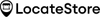Is it really necessary to have a store locator app on your e-commerce store? A Google Places listing should be enough, shouldn’t it?
If you’ve asked this question, read on.
While it’s great to start with a Google Places listing, you can’t completely depend on this for the success of your store as it will be the one place for information about your store locations, working hours, products, etc.
Did you know that businesses are unable to answer up to 22% of inbound phone calls during peak working hours, like 9 to 11 am, for example? This is a huge time gap where customers need to find other tools to communicate and get required information.
60% of searches now come through mobile, and 88% of all mobile searches visit a related store that they search for. Nielsen says that 70% of smartphone users plan their shopping visits with the help of a store locator.
It is critical in today’s competitive business landscape that you are ‘discoverable’. And with customers demanding ease and convenience, the simplest way to offer them what they want is by adding a store locator widget to your website. If your site runs on Squarespace, you need to integrate a Squarespace store locator to deliver a better customer experience and increase physical store visits.
LocateStore is designed for modern businesses – a responsive tool powered by Mapbox and running on Google Sheets. It is quick, easy, and customizable, and highly efficient.
Table of Contents
- Introduction
- Why Businesses Need a Store Locator Today
- Benefits of Store Locator for Squarespace Websites
- Why LocateStore Stands Out
- How Store Locator Widgets Work in Squarespace
- The U.S. Market & Importance of Store Locators
- Final Thoughts
- FAQs
Why Businesses Need a Store Locator Today
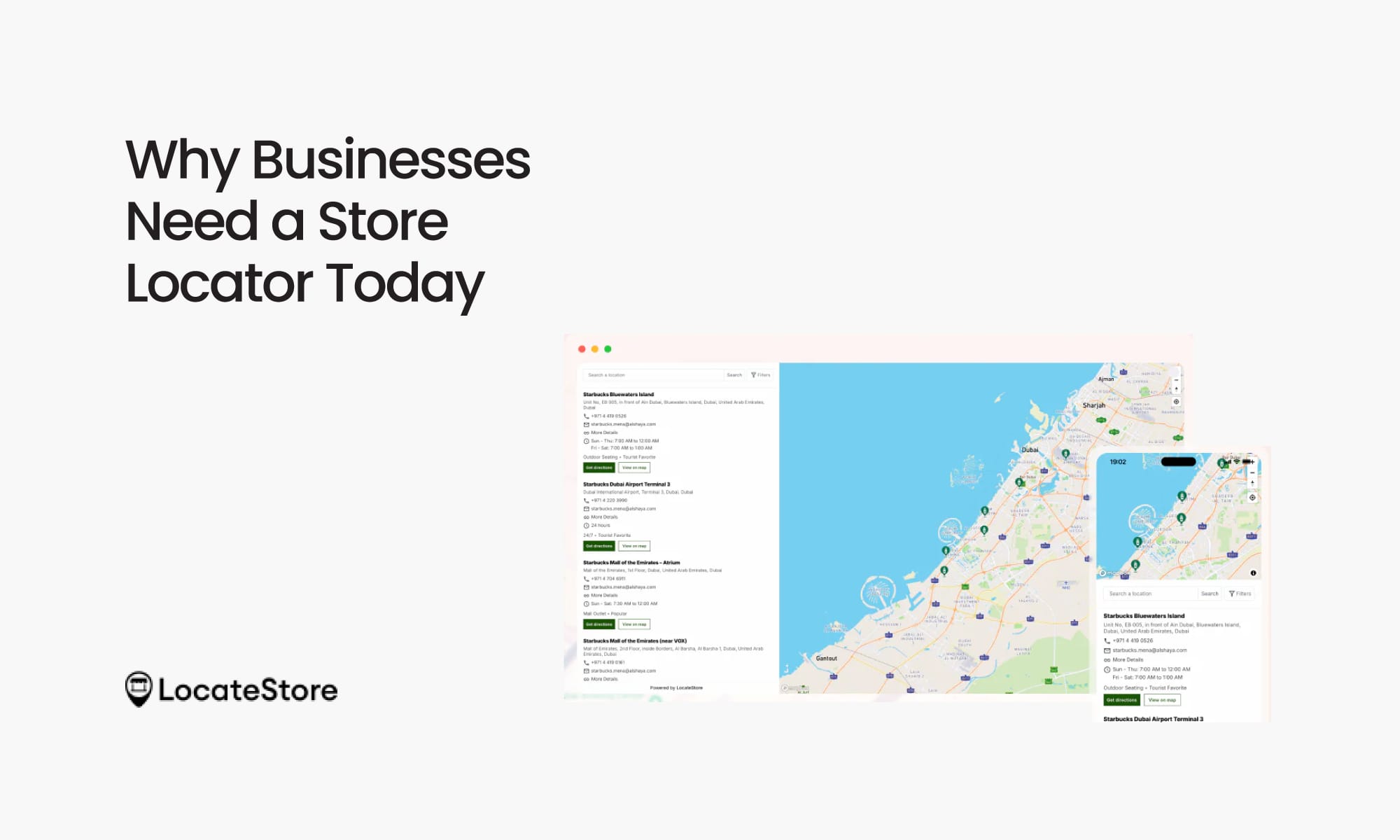
80% of retail sales in the US take place in physical stores even though online shopping has grown tremendously, according to the National Retail Federation, 2024. Customers do search online first, and are likely to go to a competitor if they can’t find you easily.
But a store locator can help you plug this gap as it gives detailed store information, including directions, contact details, working hours, and more.
Benefits of Store Locator for Squarespace Websites
Build Customer Loyalty And Sales.
Customers want answers quickly, and store locators eliminate the need to search many pages. 76% of near me searches result in a same-day visit to the store, says Google.
Business sense tells us that keeping current customers costs less than new customer acquisition. A reliable store locator app will guide your customers to the right store and ensure a smooth journey for them. This will also allow them to also know the business hours, and product or offer availability at each outlet, making for a great customer experience.
It will increase customer trust and help to build your brand. In fact, a 20-30% increase in foot traffic was experienced by US retailers within the first year of implementing store locator tools.
Boost SEO
While it’s not easy to get foot traffic to a local business, you can achieve it with store locators and keywords. Google finds it easier to crawl your site and push it to potential customers. Locator tools will help surface your various store locations and the products sold there. When you have product names in multiple locations, your store SEO is boosted.
For best results, place your primary keyword in the title or H1 tag and optimize your keywords.
Search engines prioritize businesses that provide correct location information. A store locator for Squarespace boosts local SEO and makes them more visible in ‘near me’ searches. Local SEO is responsible for nearly 50% of mobile searches visiting the store within 24 hours according to HubSpot (2023)
Enhance Your Market Research.
Third-party cookies disappear, making marketers and business owners desperate to get the data that will help them target the right customer at the right time and plan business growth.
A locator tool provides analytics will help you understand which locations are searched for the most, the movement of products at your different outlets and plan product collections, marketing campaigns, and even perhaps understand why certain products don’t sell well in certain places. You can move products from one outlet to the other to ensure you don’t end up with dead stock, increasing sales in the bargain.
Keeps you Competitive
When you do a SWOT analysis for your business, you should think about doing better than your competitors, not merely match it. They are most likely using a locator tool to help them sell more; if not, then you’re already a steep ahead. If they do, check what information they provide, and try to provide more details, and make it even easier for your customers.
Make Your Brick-And-Mortar Store More Efficient
We mentioned earlier that during peak business hours, nearly 22% of customer calls remain unattended. You won’t get that many calls once you have a store locator, as all the major information will already be there on your site. This will free your staff to attend to customers already in the stores, instead of spending valuable time on the phone.
Make Your Website Sticky
Having a store locator on your Squarespace store provides valuable information to customers that isn’t directly displayed in Google search results. This means customers have to click through and engage with your store. Therefore, store locators nudge potential customers to explore your other locations, what products you have in various locations, and so on, encouraging them to return to check for store, timing, and location updates.
Hence, adding a Squarespace store locator can be considered a business growth tool.
Easy Navigation with Mapbox Integration
As LocateStore uses Mapbox, a powerful mapping solution that runs faster and is much more customizable than Google Maps, it allows businesses the following advantages:
- Customization of map appearance
- Smoother navigation
- Handling higher traffic volumes without any spike in cost
Real-Time Updates with Google Sheets
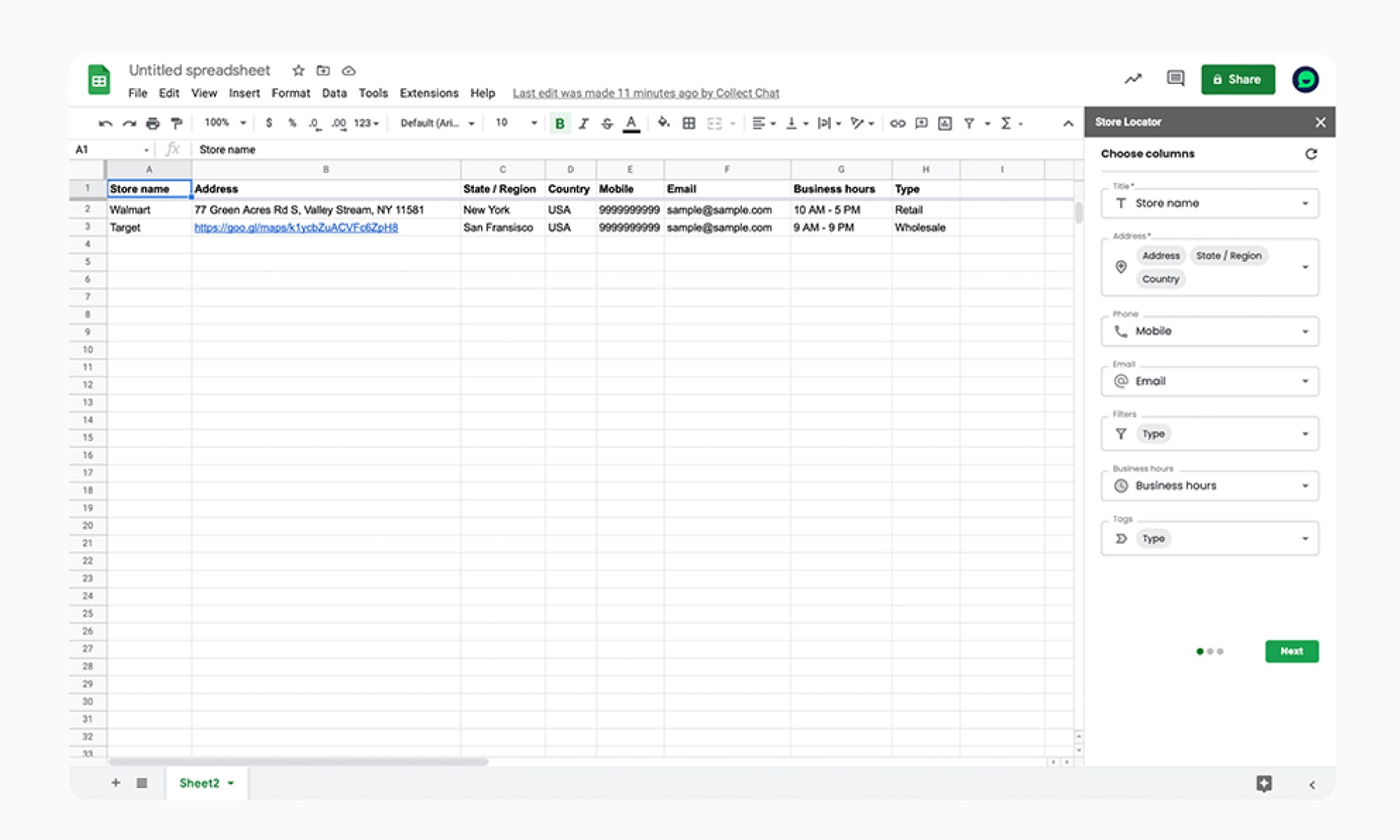
One of the best features of LocateStore is that it is built on Google Sheets. This means that you can edit, add, or remove locations easily, and those changes are instantly reflected on your Squarespace site. Team members can collaborate in real time from multiple locations, and all the information is accessible to all members.
This is important because incorrect business information causes 67% of consumers to lose trust in a brand (BrightLocal, 2024). When you have Google Sheets, you don’t have to worry about accuracy.
Seamless Mobile Experience
According to Statista, 63% of web traffic now comes from mobile devices, which means most of your customers are discovering your business on their smartphones. If your store locator isn’t mobile-friendly, you risk losing potential foot traffic, as users often abandon sites that are hard to navigate on smaller screens. A mobile-optimized store locator ensures customers can quickly search, find, and navigate to your store with minimal effort, leading to better engagement and higher conversions.
LocateStore is built to be fully responsive, offering a seamless experience across all devices, whether desktop, tablet, or mobile. The tool’s design adapts automatically to screen size, ensuring smooth scrolling, fast loading, and clear directions. With easy search filters and interactive maps powered by Mapbox, customers can get directions and store details instantly. This level of convenience directly improves user satisfaction and increases the chances of in-store visits.
Why LocateStore Stands Out
LocateStore is specifically designed for businesses that want a solution that is simple yet reliable, and can scale smoothly when the business grows. Locatestore:
- Ensures easy and quick updates as it's built on Google Sheets
- Is powered by Mapbox and has advanced, customizable maps
- Works seamlessly with Squarespace
- Cost-effective compared to locators based on Google Maps
This makes it a trusted tool for small businesses and enterprises too.
How Store Locator Widgets Work in Squarespace
Here’s how LocateStore works:
- You upload data into Google Sheets
- Connect the tool with your Squarespace site
- Customers can search using filters or with near me keyword
- The tool displayed stores near them with directions and timings
You don’t need any technical knowledge to manage multiple locations.
Here’s how to get the most out of your store locator tool:
- Ensure that your map is interactive
- Include local content
- Enter precise store information
- Showcase sales and offers in stores
- Include keywords to boost SEO
- Make it mobile-friendly
Also read: How Store locators work in Squarespace
Final Thoughts
Including a Squarespace store locator will certainly be one of the best investments you can make for your business, as it improves customer experiences, drives foot traffic to stores, boosts local SEO, and provides valuable insights into customer behavior.
LocateStore gives you a reliable, feature-rich store locator that is also user-friendly and designed to scale with your business. With real-time updates and smooth navigation from Mapbox, LocateStore gives you all that you need to beat the competition.

FAQs
Q1: What is the store locator plugin for Squarespace?
A store locator plugin for Squarespace helps users add an interactive map to their website, making it easy for visitors to search and find locations. Store locator plugins like LocateStore allow customers to quickly discover nearby stores and get directions effortlessly.
Q2: Is Google Maps better than Mapbox for a store locator on Squarespace?
Google Maps is easy and familiar, but it can get costly and has limited customization.
Mapbox is cheaper, faster, and more customizable.
Q3: Is Squarespace Store Locator free?
Squarespace itself is not free; third-party tools like LocateStore offer solutions that are affordable, scalable, and highly effective.
Q4: What is the best Squarespace store locator?
The best store locator tool for Squarespace is LocateStore as it is built on Google Sheets for easy updates, uses Mapbox for maps, and scales smoothly.