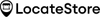There is a reason why WordPress is one of the most popular platforms for building and running online stores: it is flexible, super user-friendly, and free. Businesses can easily establish their online presence with this, attract customers, and build their brands. All of this is simple enough when you are a one-store business.WordPress powers 43.4% of all websites globally and holds 61% of the CMS market share. In terms of website numbers, it is estimated that over 530 million websites are powered by WordPress. Additionally, 21% of WordPress sites run WooCommerce, which powers 36.68% of all e-commerce websites.
For single-store businesses, attracting customers and establishing a digital footprint is straightforward. But what happens when you manage a chain of grocery stores, retail outlets, restaurants, service centers, or franchises across multiple locations? Ensuring customers can easily find all your physical stores becomes a challenge—one that can cost you sales, foot traffic, and local visibility.
But there’s no cause for worry. There is a simple but powerful tool that can help you increase your WordPress store's visibility, which allows people to know all the locations you operate in, and stand out from your competitors; that is a store locator.
With over 90% of branded searches leading customers to store locator pages, and 75% of “near me” searches on mobile driving in-store visits,
a store locator is no longer optional—it’s essential for multi-location businesses.
Whether you’re a small business owner on a budget, a franchise manager scaling operations, or an e-commerce brand adding physical stores, a Storelocator plugin like LocateStore can transform your WordPress site into a customer magnet.
Adding a WordPress store locator to your website improves customer experience in addition to enhancing your store’s visibility. By implementing a reliable store locator plugin for WordPress like LocateStore, you can increase revenues and ensure more happy customers.
How exactly does this happen? Let us explore how a store locator impacts your business.
What is a Store Locator?
A store locator is a widget or an interactive map that enables users to find a business, whether a service or store, that is nearest to their current location, or a location of their choice as entered in the search.
Let’s assume a customer wants to find out if you have a store in Karama Dubai, they visit your WordPress website. Click on Find Us or Locate Us button on your website. Then sees the interactive Store locator map powered by LocateStore.They can either enter the exact name of the place or enable access to location, and the store locator will display the nearest option, along with the full address, phone number if any, directions to the store, and the business hours.
What it does in effect is eliminate the guesswork for your customers and bring them right to enhancing their experience and boosting foot traffic.
Why Do You Need A Store Locator For WordPress?
You may think that it’s no big deal, but having a WordPress StoreLocator plugin, like LocateStore, is a game-changer for businesses with multiple locations, from retail chains to salons, restaurants, or franchises. It can bring you a number of advantages:
1. Boosts Your Online Visibility and Local SEO
The most important benefit provided by a WordPress store locator is increased visibility for your business; they will be more inclined to actually visit.
70% of online customers search for physical store information and use store locators for directions.
2. Increases Foot Traffic to Physical Stores
Most people like to shop in person at physical stores, as they want to touch and feel, or even smell, products before they purchase them. And if they can quickly and easily find locations nearby, they will be all the more motivated to do so.
- 76% of people who search for something nearby visit a business within a day, and 78% of mobile local searches result in offline purchases.
- Businesses using optimized store locators typically see a 30-50% increase in foot traffic from local searches.
- 85% of consumers visit a local business within a week of their online discovery, with 17% visiting the next day.
Having a store locator for WordPress on your business site is especially beneficial if you have multiple outlets, branches or dealerships. It doesn’t matter what industry you are in: retail, service centre, boutique, salon, or department stores. Enabling location visits boosts chances of actual visits.
3. Enhances User Experience
We all find it irritating whenever we have to keep scrolling, or calling up call centre support to find out where a particular store is, or if there is one close to us, don’t we? This is where a WordPress store locator becomes a lifesaver. It not only increases convenience, it saves a lot of time.46% of all Google searches are for local information, and over 1.5 billion "near me" searches are conducted every month.
LocateStore allows users to use filters to get the most accurate answers, and get additional information like contact details, operational hours, and directions to your store. And all this, from a simple Store locator software.
Why Choose LocateStore for Your WordPress Store
No doubt, there are many store locators available for purchase. So why should you choose LocateStore? Not all store locators are built well. While some may be cumbersome, others may not be optimized for mobile or be difficult to integrate. LocateStore stands out as a user-friendly, powerful, and versatile solution designed to drive customers to your physical stores. Here’s why LocateStore is the top choice for businesses of all sizes, from local boutiques to nationwide franchises
1. Easy to Set Up
LocateStore is a plug-and-play WordPress StoreLocator plugin that gets your store locations online in minutes, no coding required.
At the core of LocateStore is a Google Sheet where you input store details—name, address, phone number, website URL, and business hours. Add each store as a row, and LocateStore automatically generates the coordinates for precise mapping. Updates to the sheet reflect instantly on your map, making it easy to manage multiple locations.
Once your locations are added, copy the unique LocateStore URL and paste it into your WordPress site to embed the interactive store locator. You can customize it to match your website’s branding, ensuring a seamless customer experience that drives foot traffic.
2. Mobile-Friendly Design
82% of smartphone users have made a purchase in the past six months, and 58% of website traffic now comes from mobile devices.The number of people using mobiles to shop is huge; studies say it could be more than 60%. It is essential that your store locator is as effective on smartphones just as are on computers or tablets. LocateStore is 100% optimized for mobile use, so you can easily tap into that segment.
LocateStore’s responsive design ensures seamless performance on smartphones, tablets, and desktops, capturing the growing mobile commerce market—projected to account for 75% of e-commerce sales by 2026.
3. Advanced Search and Filter Options
Users can use filters like location, category, service offered, postal code, and other custom tags to search for stores. This way they can find what they need quicker, eliminating the endless scrolling.
4. Customizable Look and Feel
LocateStore offers a simple layout theme that can universally fit into any WordPress website. So there is no need for you to spend more hours customising or hiring another designer. You can simply change the theme color to match your website branding. Thats how simple LocateStore has meticulously designed the storelocator
5. Multi-Location Mapping
Regardless of whether you have multiple branches within a city or spread across the country, LocateStore’s interactive maps display all your locations with clear pins and cluster markers. Customers only need to zoom in to get directions to get there from their current locations.
6. Local Language Support
With LocateStore’s Translate feature, you can show the store locator in any local language. For example, show it in Tamil for Tamil customers or in Arabic for Middle East users. All info like contact details, directions, and timings will appear in their language, making it easier to find your store.
Benefits of Using LocateStore’s WordPress StoreLocator Plugin
LocateStore’s WordPress StoreLocator plugin empowers businesses to connect customers with physical stores effortlessly, enhancing visibility and engagement. Here are its key benefits:
- Drives Foot Traffic: Powered by the Mapbox API, LocateStore’s interactive map displays all store locations clearly, with a Google Maps "Get Directions" button for seamless navigation 76% of local smartphone searches lead to visits within 24 hours (Google, 2026).
- Boosts Local SEO: A single, optimized page with store details like addresses and hours is crawlable by search engines, improving visibility for “stores near me” searches.
- Saves Time with Easy Setup: Install and configure in minutes using Google Sheets for bulk uploads and real-time updates, ideal for businesses with multiple locations.
- Customizable Design: Adjust colors and styles to match your brand, ensuring a professional, cohesive look without hiring a developer.
- Scales Effortlessly: From one store to hundreds, LocateStore’s dynamic map and Google Sheets integration make managing locations simple, perfect for franchises or growing businesses.
Case Study: A Retail Brand That Benefited from LocateStore
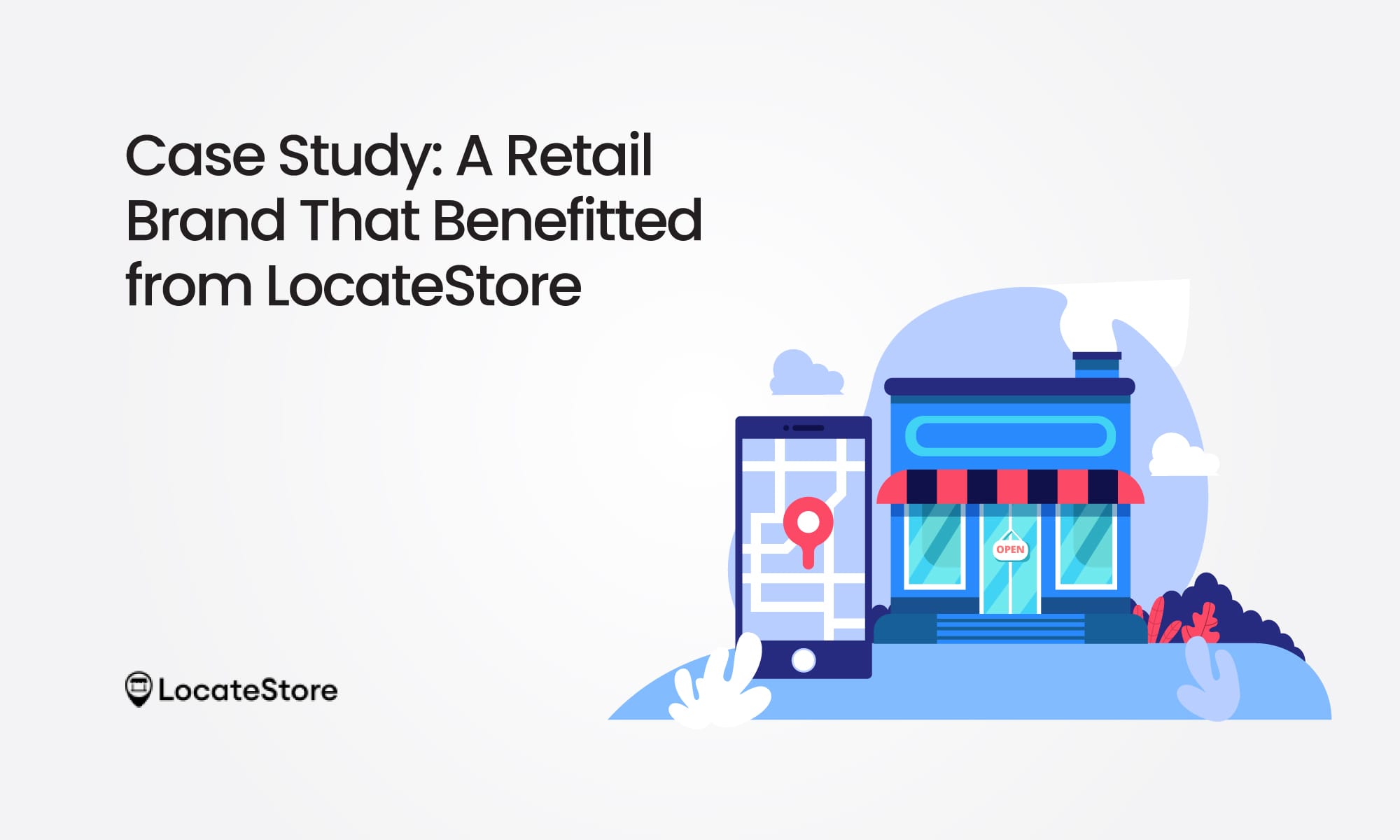
A popular furniture brand with 30+ locations across the GCC, could only let customers know where their stores were when they called or emailed them, or had to scroll through a static list of outlets. This led to frustrated customers, who often abandoned their search and simply headed out to find any store nearby, by themselves.
The business then decided to try LocateStore's WordPress store plugin on their site. They were able to set it up instantly using Google Sheets by importing their store address list. Within three months, their foot traffic increased by 25%. Customers appreciated the ease of filtering stores by location, get driving directions, and more.
Store Locator vs. List of Stores
You may wonder why not just list all store addresses on a webpage?
Here’s why a WordPress store locator plugin is better:
Where to Place the Store Locator on Your WordPress Website?
Placement is critical! You must add your LocateStore widget where it will give maximum benefits; on high-traffic pages like:
- Homepage
- Contact Page
- Locate Us page
- Product pages (with “Available in these locations”)
- Footer or sidebar for easy access
It can also be added as a popup when users from specific regions browse your site.
Also read: Benefits of Store Locator in eCommerce
Conclusion
The ecommerce space and online world is highly competitive, and you have to do what it takes to get noticed. By adding a store locator for WordPress, you can easily and effectively increase visibility and foot traffic to your brick-and-mortar stores.
LocateStore has a user-friendly interface; its powerful features stress on the importance of local discovery. This is a combination that can boost brand growth exponentially.
Global e-commerce sales are projected to reach $6.86 trillion in 2026, making the online discovery of physical stores through tools like store locators critical for revenue generation.
Make it easy for potential customers to find you; don’t let them miss your store.
Get LocateStore Free Today

Frequently Asked Questions
What is the best plugin for store locator on WordPress?
LocateStore is easy to configure, built on top of Google Sheets, is optimized for SEO, mobile responsive, and supports multilocation mapping. It also enables customized design and filters, making it one of the best store locators for WordPress.
Can a store locator increase foot traffic to my physical stores?
Absolutely! 90% of consumers who search for a local business make a purchase within a week. Customers can easily find your store that is nearest to them, see your business hours and get directions to reach there, prompting more customers to visit.
Is it easy to integrate a store locator into my WordPress website?
Yes, LocateStore is especially easy to integrate. You can upload the list of your stores, customize the colours and maps to match your branding, and use a widget or shortcode to embed the locator on any page.
What is the multi-location map and store locator plugin on WordPress?
The multilocation map plugin enables you to show users where all your locations are, with one interactive map. They can zoom in, or click on pins to know more.
Over 1.8 million live websites currently use Google Maps API to provide location-based services.